The Financial Benefits of Website Accessibility: Beyond Compliance

In today’s digital age, website accessibility is often viewed through the lens of legal compliance, particularly with regulations like the Americans with Disabilities Act (ADA) and the Web Content Accessibility Guidelines (WCAG). However, beyond the legal implications, making your website accessible offers numerous financial benefits that can significantly impact your business's bottom line. Accessibility is not just a compliance checkbox—it’s a strategic investment that enhances user experience, broadens your market reach, and drives revenue growth.
1. Expanding Market Reach
One of the most immediate financial benefits of website accessibility is the ability to reach a larger audience. According to the World Health Organization, over 1 billion people worldwide live with some form of disability. In the United States alone, approximately 61 million adults have a disability, representing a significant segment of potential customers who are often underserved by inaccessible websites.
By making your website accessible, you tap into this vast, underrepresented market. An accessible website ensures that users with disabilities, including those with visual, auditory, cognitive, and motor impairments, can navigate, interact with, and make purchases on your site. This not only increases your potential customer base but also fosters a sense of inclusivity and loyalty among users, who are more likely to return and recommend your business to others.
2. Enhancing User Experience and Customer Satisfaction
Accessibility features such as clear navigation, alternative text for images, and keyboard accessibility don't just benefit users with disabilities—they enhance the experience for all visitors. Accessible websites are generally more user-friendly, with clean designs, intuitive interfaces, and well-structured content that improves the overall user experience.
Better user experience translates into higher customer satisfaction, reduced bounce rates, and increased time spent on your site. When visitors find your website easy to use, they are more likely to engage with your content, explore your offerings, and convert into paying customers. This positive interaction can drive repeat business and boost your brand’s reputation, further enhancing your revenue potential.
3. Improving SEO and Organic Traffic
Website accessibility and search engine optimization (SEO) go hand in hand. Many accessibility best practices—such as using descriptive alt text for images, maintaining a clear heading structure, and ensuring proper HTML coding—align closely with SEO guidelines. By improving your site’s accessibility, you’re simultaneously optimizing it for search engines like Google.
An accessible website is more likely to rank higher in search results, making it easier for potential customers to find you. Higher rankings drive more organic traffic to your site, increasing the likelihood of conversions without the need for expensive paid advertising. This dual benefit of accessibility and SEO creates a powerful strategy for long-term, sustainable growth.
4. Reducing Legal Risks and Associated Costs
While the primary focus of accessibility should be inclusivity, the legal landscape cannot be ignored. Non-compliance with accessibility standards can lead to costly lawsuits, fines, and damage to your brand’s reputation. The number of accessibility-related lawsuits has been rising, with businesses of all sizes being held accountable for failing to provide accessible digital experiences.
By proactively making your website accessible, you mitigate the risk of legal challenges and the associated financial burdens. Investing in accessibility upfront is far more cost-effective than facing the expenses of a lawsuit, which can include legal fees, settlements, and the need for urgent, last-minute remediations.
5. Boosting Brand Reputation and Customer Loyalty
Consumers today are increasingly drawn to businesses that reflect their values, including a commitment to inclusivity and social responsibility. An accessible website demonstrates that your brand cares about all customers, including those with disabilities. This commitment can enhance your brand’s reputation, foster trust, and build strong relationships with your audience.
Positive brand perception leads to greater customer loyalty, word-of-mouth referrals, and repeat business—all of which contribute to increased revenue. Customers who feel valued and included are more likely to engage with your brand over the long term, creating a loyal customer base that supports your business’s financial health.
6. Gaining a Competitive Advantage
Despite the clear benefits, many businesses still overlook the importance of website accessibility. By prioritizing accessibility, you set yourself apart from competitors who may not have made the same commitment. An accessible website can be a unique selling point that differentiates your brand in a crowded market.
As accessibility awareness grows, businesses that lead the way in providing inclusive digital experiences are likely to gain a competitive edge. This advantage can translate into greater market share, higher customer acquisition rates, and increased profitability.
Accessibility as a Smart Business Strategy
Website accessibility is more than just a legal requirement—it’s a strategic business decision that can drive significant financial benefits. From expanding your market reach to enhancing user experience and reducing legal risks, the advantages of accessibility extend far beyond compliance. By investing in accessible web design, you not only protect your business from potential lawsuits but also position it for long-term growth and success in an inclusive digital landscape.
Ready to make your website accessible and unlock these financial benefits? Contact us today to learn how we can help you achieve compliance and create a better online experience for all users.