5 Common Website Accessibility Mistakes and How to Avoid Them

In today’s digital world, ensuring website accessibility is more than just a legal requirement—it's a fundamental aspect of building an inclusive and user-friendly online presence. Yet, many businesses still struggle with common accessibility mistakes that prevent users with disabilities from effectively engaging with their websites. Addressing these issues can help your business reach a wider audience, improve user experience, and avoid potential legal consequences.
In this post, we’ll explore five of the most common website accessibility mistakes and offer practical tips on how to avoid them.
1. Insufficient Color Contrast
Mistake: Many websites use color schemes that fail to provide enough contrast between text and background, making it difficult for users with visual impairments or color blindness to read content. Low color contrast is one of the most common accessibility barriers and can significantly affect the readability of your site.
Solution: To ensure sufficient color contrast, use tools like the WebAIM Color Contrast Checker to verify that your text and background colors meet the minimum contrast ratios specified by the Web Content Accessibility Guidelines (WCAG). Aim for a contrast ratio of at least 4.5:1 for normal text and 3:1 for large text. Additionally, consider using high-contrast modes or offering users the ability to switch to a high-contrast theme.
2. Lack of Text Alternatives for Non-Text Content
Mistake: Websites often neglect to provide text alternatives, or "alt text," for non-text content such as images, icons, and multimedia. Without descriptive alt text, screen readers cannot convey the meaning of these elements to visually impaired users, resulting in a poor user experience.
Solution: Ensure that all non-text content has descriptive alt text that clearly conveys its purpose or function. For images, use alt text to describe the content and context. For multimedia content like videos, provide captions and transcripts. Remember to keep alt text concise yet informative to effectively communicate the element's purpose to all users.
3. Poor Keyboard Navigation
Mistake: Many websites are designed primarily for mouse users, neglecting those who rely on keyboards or other assistive technologies to navigate. If your website’s interactive elements, such as menus, forms, or buttons, are not fully operable using a keyboard, it can create significant barriers for users with motor disabilities.
Solution: Make sure your website is fully navigable using a keyboard. This involves checking that all interactive elements are accessible and can be reached using the "Tab" key, and that users can activate them with the "Enter" or "Space" keys. Conduct regular keyboard-only navigation tests to identify and address any barriers. Provide visual indicators, such as a visible focus outline, to show which element is currently selected or focused.
4. Improper Use of Headings and Structure
Mistake: A common mistake is failing to use proper heading structure (e.g., H1, H2, H3) to organize content. Headings are essential for helping users understand the hierarchy and structure of the content, especially those using screen readers to navigate a webpage. Improper use, such as skipping heading levels or using headings purely for visual formatting, can create confusion and reduce content accessibility.
Solution: Use HTML heading tags (H1-H6) to create a clear and logical structure on each page. Ensure there is only one H1 per page, which should be reserved for the main title or topic. Subsequent sections should use H2 for primary headings, H3 for subheadings under H2, and so on. Avoid using headings purely for styling; instead, use CSS for visual adjustments while keeping a semantic structure.
5. Failure to Provide Accessible Forms
Mistake: Forms are a critical component of many websites, but they are often designed without accessibility in mind. Common issues include missing labels for form fields, unclear error messages, and forms that require a mouse for interaction. These problems make it difficult for users with disabilities to complete forms, resulting in frustration and abandonment.
Solution: Ensure that all form fields have clear and descriptive labels that are programmatically associated with the input fields using the <label> element. Provide helpful error messages that are specific and easy to understand. Make sure all forms are keyboard-accessible and that users can easily navigate between fields using the "Tab" key. Consider using ARIA (Accessible Rich Internet Applications) attributes to enhance the accessibility of more complex form elements.
Taking Steps Towards a More Accessible Website
Addressing these five common accessibility mistakes can significantly improve the usability and inclusivity of your website. By ensuring sufficient color contrast, providing text alternatives, enabling keyboard navigation, using proper heading structure, and designing accessible forms, you can create a more welcoming digital experience for all users. Not only will this help you comply with legal requirements, but it will also enhance your brand reputation, increase user engagement, and reach a wider audience.
Accessibility is an ongoing process, not a one-time fix. Regularly reviewing and updating your website to align with the latest accessibility standards is essential. At Accessibilities, we are here to help you navigate the complexities of website accessibility. Contact us today to learn more about our services and how we can support you in creating an inclusive online presence.
By avoiding these common mistakes, your website can be a welcoming and user-friendly space for everyone, regardless of their abilities.