Understanding The Web Content Accessibility Guidelines (WCAG): Why It Matters

In today’s digital world, ensuring that your website is accessible to everyone is not just a best practice—it’s a necessity. The Web Content Accessibility Guidelines (WCAG) are the global standard for website accessibility, providing a framework to make digital content accessible to people with disabilities. Understanding WCAG is crucial for any business or organization that wants to reach a wider audience, enhance user experience, and avoid legal risks. Here’s why WCAG matters and how it impacts your website.
What is WCAG?
WCAG, or the Web Content Accessibility Guidelines, are a set of standards developed by the World Wide Web Consortium (W3C) to make web content more accessible to people with disabilities, including those with visual, auditory, motor, and cognitive impairments. The guidelines provide technical criteria to ensure websites, apps, and digital tools are accessible and user-friendly.
WCAG guidelines are organized into three levels of conformance:
- Level A (minimum accessibility): Addresses the most basic web accessibility features.
- Level AA (mid-range accessibility): Deals with the most common barriers for disabled users and is often the standard legal requirement.
- Level AAA (highest accessibility): The most comprehensive level, though not always achievable for all web content.
Why WCAG Matters
- Legal Compliance
In many countries, including the United States, complying with WCAG is not optional—it’s a legal obligation. The Americans with Disabilities Act (ADA) and other regional laws often use WCAG standards as a benchmark for digital accessibility. Non-compliance can lead to lawsuits, fines, and damage to your brand’s reputation. Recent high-profile cases against major companies have highlighted the legal risks of ignoring these guidelines. - Improved User Experience
WCAG is designed to improve the usability of your website for everyone, not just those with disabilities. Accessible design practices, such as clear navigation, readable fonts, and captioned videos, enhance the overall user experience. A website that is easy to navigate, understand, and interact with keeps visitors engaged, reduces bounce rates, and increases the likelihood of conversion. - Expanded Audience Reach
Approximately 15% of the world’s population has some form of disability. By making your website accessible, you open the door to a broader audience, including people with disabilities who might otherwise be excluded. Accessibility expands your reach to millions of potential customers, enhancing your market presence and driving business growth. - Boosted SEO Performance
Accessible websites often rank higher in search engine results. Search engines like Google favor websites that offer a better user experience, and many accessibility features align with SEO best practices. For instance, providing alternative text for images helps search engines understand the content on your pages, while a logical heading structure improves the readability and navigation of your site. - Enhanced Brand Reputation Investing in accessibility sends a clear message that your brand values inclusivity and social responsibility. It demonstrates that your business is committed to providing equal access to information and services for all users. This commitment can boost your brand reputation, build customer loyalty, and foster positive word-of-mouth marketing.
Key Principles of WCAG
WCAG is built on four key principles, often summarized by the acronym POUR:
- Perceivable: Information and user interface components must be presented in ways that users can perceive. This includes providing text alternatives for non-text content, such as images or audio files.
- Operable: User interface elements and navigation must be operable by all users. For instance, your site should be fully navigable by keyboard, as some users cannot operate a mouse.
- Understandable: Content must be clear and easy to understand. This includes readable fonts, straightforward language, and predictable navigation.
- Robust: Content must be robust enough that it can be reliably interpreted by various user agents, including assistive technologies like screen readers.
Steps to Implement WCAG
- Conduct an Accessibility Audit
Start by auditing your website against WCAG standards. This can be done using automated tools, but a manual audit by accessibility experts will provide a more comprehensive analysis. - Prioritize Issues and Make Changes
Focus on addressing the most critical barriers first, especially those that affect navigation, readability, and interaction. Implement changes like adding alt text to images, improving color contrast, and ensuring all interactive elements are properly labeled. - Test with Real Users
Conduct usability testing with people with disabilities to ensure your site meets their needs. Feedback from real users is invaluable for making meaningful improvements. - Maintain Accessibility Standards Accessibility is an ongoing process, not a one-time fix. Regularly update your content and features to stay compliant with the latest WCAG standards.
Understanding and implementing WCAG is essential for creating an inclusive, user-friendly digital experience. Beyond compliance, accessibility offers tangible benefits for your business, from reaching a wider audience to enhancing your SEO and building a positive brand image. By embracing WCAG, you’re not just avoiding legal risks—you’re investing in a better digital experience for all.
If you’re ready to make your website WCAG-compliant, Accessibilities can guide you through every step of the process. Contact us today to learn how we can help you achieve accessibility success.
Read Also: 5 Most Common Website Accessibility Barriers