Why Prioritize Website Accessibility in 2025
1. Expanding Market Reach for Your Clients
For many businesses, accessibility may seem like a secondary consideration, but it directly affects their ability to reach new customers. More than 1 billion people worldwide have some form of disability, making this a significant market segment with substantial spending power. Websites that are not accessible create barriers for these individuals, preventing them from engaging with your clients’ products or services. When a website is difficult to navigate, inaccessible, or lacks essential features like text alternatives for images, your clients miss out on potential customers.
Encouraging your clients to prioritize accessibility helps them expand their market reach. It enables them to connect with a wider audience, including those who may have previously been unable to access their services or information. This expansion not only increases revenue opportunities but also demonstrates a commitment to inclusivity, which can enhance customer loyalty and trust.
2. Improving User Experience for All Visitors
An accessible website doesn’t just benefit users with disabilities; it enhances the experience for everyone. Accessibility features such as clear navigation, appropriate color contrasts, and alternative text for images make websites more user-friendly for all visitors. For instance, captions for videos can benefit users in noisy environments, and keyboard-friendly navigation helps those who prefer or need to use keyboards instead of a mouse.
By helping your clients create accessible websites, you are advocating for a better user experience across the board. This improved experience can lead to higher customer satisfaction, longer time spent on the site, and a greater likelihood of repeat visits. When users find your client’s website easy to use and navigate, they are more likely to engage positively with their brand and services.
3. Mitigating Legal Risks for Your Clients
Website accessibility is not just about inclusivity; it’s also a matter of legal compliance. Businesses that fail to meet accessibility standards, such as the Web Content Accessibility Guidelines (WCAG), face the risk of legal action. The number of lawsuits filed against companies with inaccessible websites has been steadily rising, and courts have often ruled in favor of plaintiffs who cannot access digital services.
Advising your clients on the importance of accessibility helps them mitigate these legal risks. Proactively addressing accessibility concerns can protect them from potential lawsuits, fines, and reputational damage. Your role as a trusted advisor in helping clients navigate these legal risks can save them time, money, and stress while reinforcing your commitment to their success.
4. Strengthening Your Clients’ Brand Reputation
In today’s marketplace, customers gravitate towards businesses that align with their values, including a commitment to diversity, equity, and inclusion. An accessible website visibly demonstrates that your client’s business values all customers, regardless of their abilities. By making their digital properties accessible, your clients position themselves as forward-thinking, socially responsible, and inclusive.
This positive brand reputation can have a lasting impact on customer loyalty and word-of-mouth marketing. When people see that your clients prioritize accessibility, they are more likely to trust their brand, engage with their services, and recommend them to others. This ripple effect can enhance brand loyalty and open new doors to partnerships and collaborations with like-minded organizations.
5. Boosting Search Engine Optimization (SEO) and Online Visibility
An accessible website also benefits your client’s search engine optimization (SEO) efforts. Many accessibility best practices, such as using descriptive alt text for images, creating clear headings, and maintaining a logical page structure, align closely with SEO guidelines. These practices help search engines like Google better understand and rank a website, leading to improved visibility in search results.
By advocating for accessibility, you help your clients enhance their online presence. Higher search engine rankings make it easier for potential customers to find their business, driving more traffic to their website and increasing the chances of conversions. This dual benefit of accessibility and SEO makes a compelling case for prioritizing accessible design in 2025.
6. Ensuring Future Compliance and Preparedness
The digital landscape is constantly evolving, and new regulations and standards for accessibility are likely to emerge. Businesses that do not make accessibility a priority may soon find themselves struggling to comply with these changes. Advising your clients to invest in accessibility now will future-proof their digital properties against potential regulatory shifts.
Proactively addressing accessibility issues means fewer urgent, costly updates later. It demonstrates a commitment to compliance and best practices, positioning your clients as leaders in their industry and reducing the likelihood of future legal challenges. Staying ahead of accessibility standards will also save them time and resources in the long term.