Website accessibility inspection case study: Amazon.com

There are one billion people in the world living with some form of disability. Regardless of the scale of this fact, it is essential to ensure these people have the same level of online access as everyone else. So, what barriers might we find on the most popular websites out there?
We have performed a website accessibility inspection on Amazon.com. The following will outline how it falls behind in accessibility and what it should do to improve its design.
Why this matters
Web Content Accessibility Guidelines (WCAG) are a set of instructions for website developers. They explain how to make the Internet more accessible to those with disabilities. This allows people with a wide variety of needs to have an equitable experience.
It is essential to create such experiences for everyone accessing your site. This is because the Internet is so ingrained in our lives that we must consider it a human right, alongside other utilities.
Barriers and other issues
The following areas on Amazon.com breach WCAG and make it harder for disabled people to use the site. Each barrier explains how it can affect a person with a disability.
Screen Reader Button Parsing
The website has locations where screen readers do not read out page content accurately. For example, the "Select your address" button during ordering. For a person who requires a screen reader, this can cause confusion or a lack of ability to navigate the site.
Screen Reader Header Misclassification
The site's headers are not the correct header level on some occasions. This can create difficulty in navigating between these headers. It also creates confusion for people listening to a screen reader describe the site's hierarchy.
Main Menu Keyboard Access Issues
One cannot access all locations without a mouse. The main menu, for example, will not open when the main menu button is selected, and the user presses enter. This locks off the user from all navigation under this menu.
Synchronized Closed Captions on Videos
In some instances, close captioning was not available. For those who do not hear, closed captions are essential to understand the contents of a video. Amazon.com, specifically product pages, lacks closed captioning.
Horizontal Scrollbar Zoom
Some zoom levels create a horizontal scrollbar, which could intrude on those with mobility issues. This is because it can capture any attempts to scroll vertically. An example of where this is relevant is if a person has mobility issues and has a habit of accidentally swiping sideways.
More on website accessibility
As you can see above, there are a number of places Amazon.com falls behind in web accessibility.
With a lack of screen reader functionality and closed captions, they fail to engage with those with hearing or sight difficulties. As the main menus do not work without a keyboard, those who are unable to use a mouse have no recourse to access vast swathes of their site. Also, by showing a horizontal scrollbar, those with motor impairment will have frustration using every page.